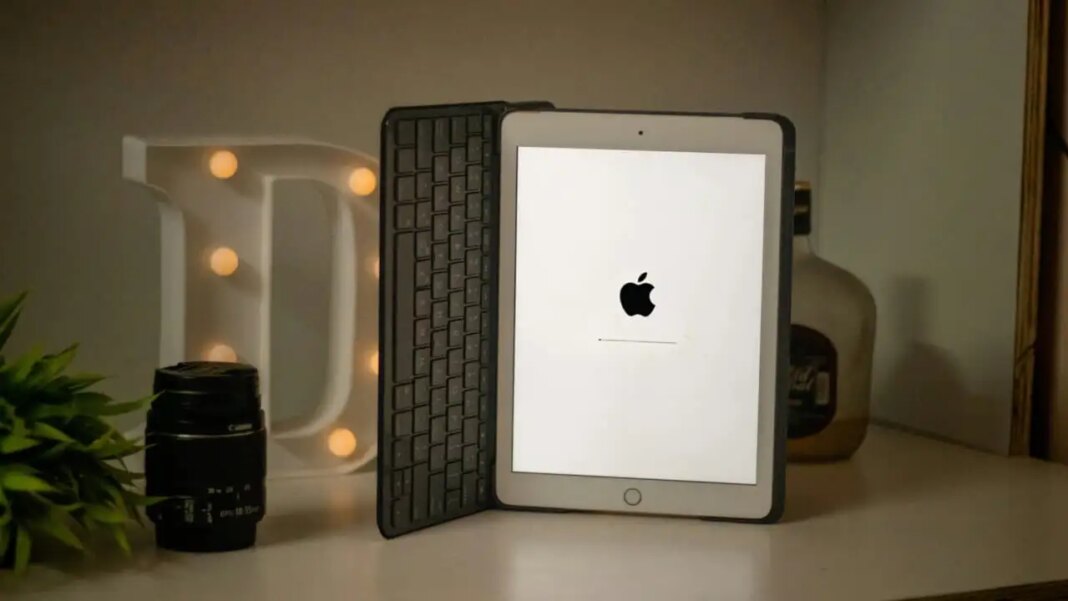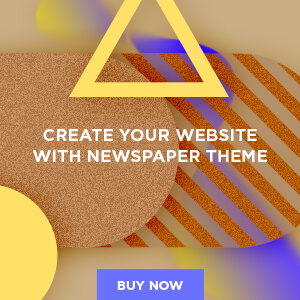NEWYou can now listen to Fox News articles!
Apple’s iPad has a strong reputation for security. Thanks to the system architecture of iOS, a non-jailbroken iPad isn’t susceptible to typical viruses or malware infections. However, that doesn’t mean it’s completely safe from every threat. As with any computer, there are still vulnerabilities that determined hackers can exploit.
iPads are generally secure devices, but it’s still possible for hackers to gain access, so knowing the warning signs of a hacked iPad can help you act quickly to protect your data. Moreover, an iPad often contains a lot of personal information about you and your family, so if it’s ever hacked, it can be quite alarming.
Join the FREE “CyberGuy Report”: Get my expert tech tips, critical security alerts and exclusive deals, plus instant access to my free “Ultimate Scam Survival Guide” when you sign up!
An Apple iPad (Kurt “CyberGuy” Knutsson)
How to tell if your iPad has been hacked
Be on the lookout for these signs that could indicate your iPad’s security has been compromised:
1) iPad running slow? It could be a sign of malware
If your iPad suddenly feels more like a sluggish turtle than the speedy device it used to be, that’s a warning sign. When a device is hacked, malicious software might be running in the background, using up memory and processing power. This can make apps slow to open, cause lagging or freezing and even lead to more frequent crashes. You might also notice the battery draining much faster than usual along with the slowdown, since unwanted software can chew through battery life while it secretly runs in the background.
2) Pop-up ads on iPad? You might have adware or a virus
A sudden flood of pop-up ads or strange messages on your iPad screen is a big red flag. Under normal circumstances, iPads should not bombard you with random pop-ups, especially outside of safe apps or websites. If you start seeing lots of unsolicited ads or “Your iPad is hacked!” alerts popping up, it could mean an adware program or scam has found its way onto the device. These pop-ups might try to trick you or your kids into clicking links or downloading something harmful, so they’re not just annoying, they’re dangerous signs that something is wrong.

An Apple iPad (Kurt “CyberGuy” Knutsson)
HOW TO PROTECT AN IPHONE & IPAD FROM MALWARE 2025
3) Unusual data usage on iPad? Watch for these network hacking signs
Keep an eye on how the iPad is using the internet. An unusual spike in data usage or constant network activity (even when no one is actively using the iPad) might indicate the device is secretly sending or receiving information without your permission. For example, if your data plan suddenly maxes out or you notice the Wi-Fi icon flickering with activity when the iPad is idle, it could be a sign that a hacker’s software is communicating in the background. Such suspicious network activity is concerning because it suggests someone else might be remotely accessing the iPad or siphoning off personal data.
HOW TO TRANSFER INFO FROM AN OLD IPAD TO A NEW IPAD
4) iPad hacked? Look for these Apple ID account changes
One clear warning sign is finding changes to your Apple account that you didn’t make. If your Apple ID password was changed without your knowledge or you receive security alerts about logins you never did, be wary; a hacker may have gained access to your account.
You might also discover that account details or settings (like your recovery email or trusted phone number) have been altered. Another clue is seeing unfamiliar charges or App Store purchases on your Apple ID bill, since unauthorized purchases or subscriptions often mean that someone has compromised your account and is using it maliciously.

An Apple iPad (Kurt “CyberGuy” Knutsson)
BEST VPNS FOR IPHONES & IPADS – CYBERGUY PICKS 2025
Top tips to protect your iPad from hackers and malware
If you suspect your iPad has been hacked, taking immediate action can secure your device and give you peace of mind. Here are a few basic steps to help you respond:
1) Reset your passwords: Change your Apple ID password right away (and any other important account passwords used on the iPad) to lock out any intruders. Using a strong password (think long, random and unique to each account) greatly reduces that risk. A password manager can help you generate and store complex passwords so you don’t have to remember them all yourself. Get more details about my best expert-reviewed password managers of 2025 here.
2) Remove unfamiliar apps: Check the iPad for any apps you or your child didn’t install. If you find an unknown app or a suspicious profile, delete it immediately. This helps eliminate any malicious programs the hacker may have added. To do this, open Settings, tap General > iPad Storage, scroll to find the unfamiliar app, tap it, then tap Delete App and confirm.
3) Update iOS: Make sure the iPad is running the latest version of iPadOS. Apple frequently releases security updates to fix vulnerabilities, so updating the software can shut down any loopholes the hacker might have used. Turning on automatic updates is a good idea to stay protected going forward.
4) Enable two-factor authentication: If you haven’t already, turn on two-factor authentication for your Apple ID account. This feature adds an extra verification step (like a code sent to your phone) whenever someone tries to sign in, which can stop hackers in their tracks even if they somehow know your password. It’s an excellent safeguard to prevent unauthorized access.
5) Have strong antivirus protection on all devices: Malware, spyware and viruses can run quietly in the background or compromise enough data before it is discovered. While not being hacked in the first place is the best position to be in, it is worse to give access to your iPad’s data to a hacker for a prolonged period of time. That’s why having strong antivirus software running consistently in the background of your device is a great way to prevent compromises from happening in the first place. Best antivirus security software and apps to protect you.
CAN IPHONE TEXTS HAVE MALWARE? SPOT & AVOID SMS SCAMS
Kurt’s key takeaway
It’s important to remember that many of these symptoms can have innocent explanations, so don’t panic at the first sign of trouble. For example, a new iOS update or a heavy app can temporarily slow down your iPad’s performance, so one isolated issue doesn’t always mean you’ve been hacked. However, if you notice multiple warning signs at the same time or anything that just doesn’t feel right, it’s best to act quickly and err on the side of caution.
Do you think Apple should do more to help users spot and respond to potential hacks? Let us know your experience or questions by writing us at Cyberguy.com/Contact. Your story could help someone else stay safe.
For more of my tech tips and security alerts, subscribe to my free CyberGuy Report Newsletter by heading to Cyberguy.com/Newsletter.
Ask Kurt a question or let us know what stories you’d like us to cover.
Follow Kurt on his social channels:
Answers to the most-asked CyberGuy questions:
New from Kurt:
Copyright 2025 CyberGuy.com. All rights reserved.